
Signing up is easy. There are no software installations or config changes required. You only need an email address and a credit card. A debit card will work too. No credit or debit card? You can use a purchase order. Go to the signup page and click the subscription you want. You will be redirected to a Stripe page asking you for your email address and card details: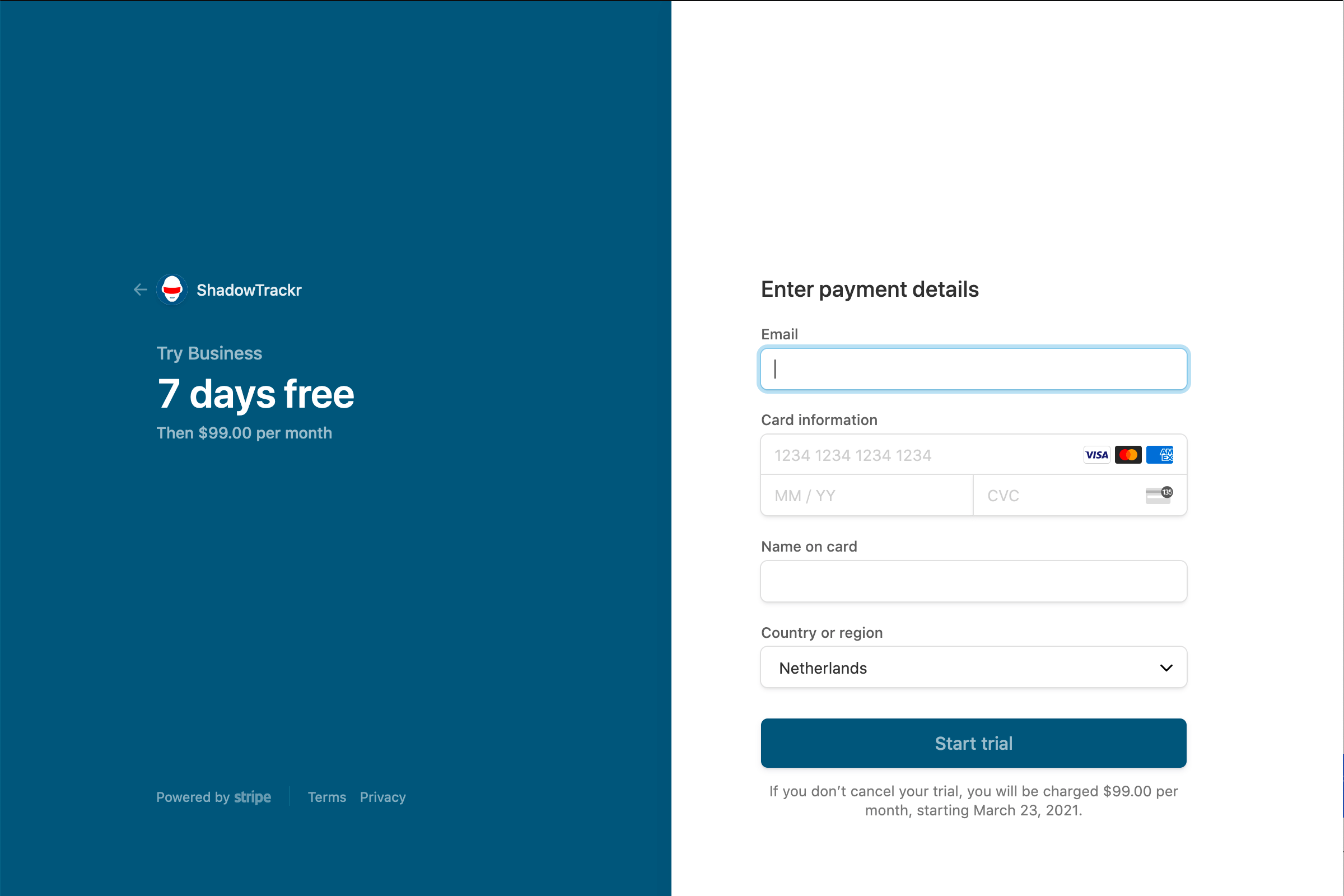 Next, you will be prompted to set a password:
Next, you will be prompted to set a password: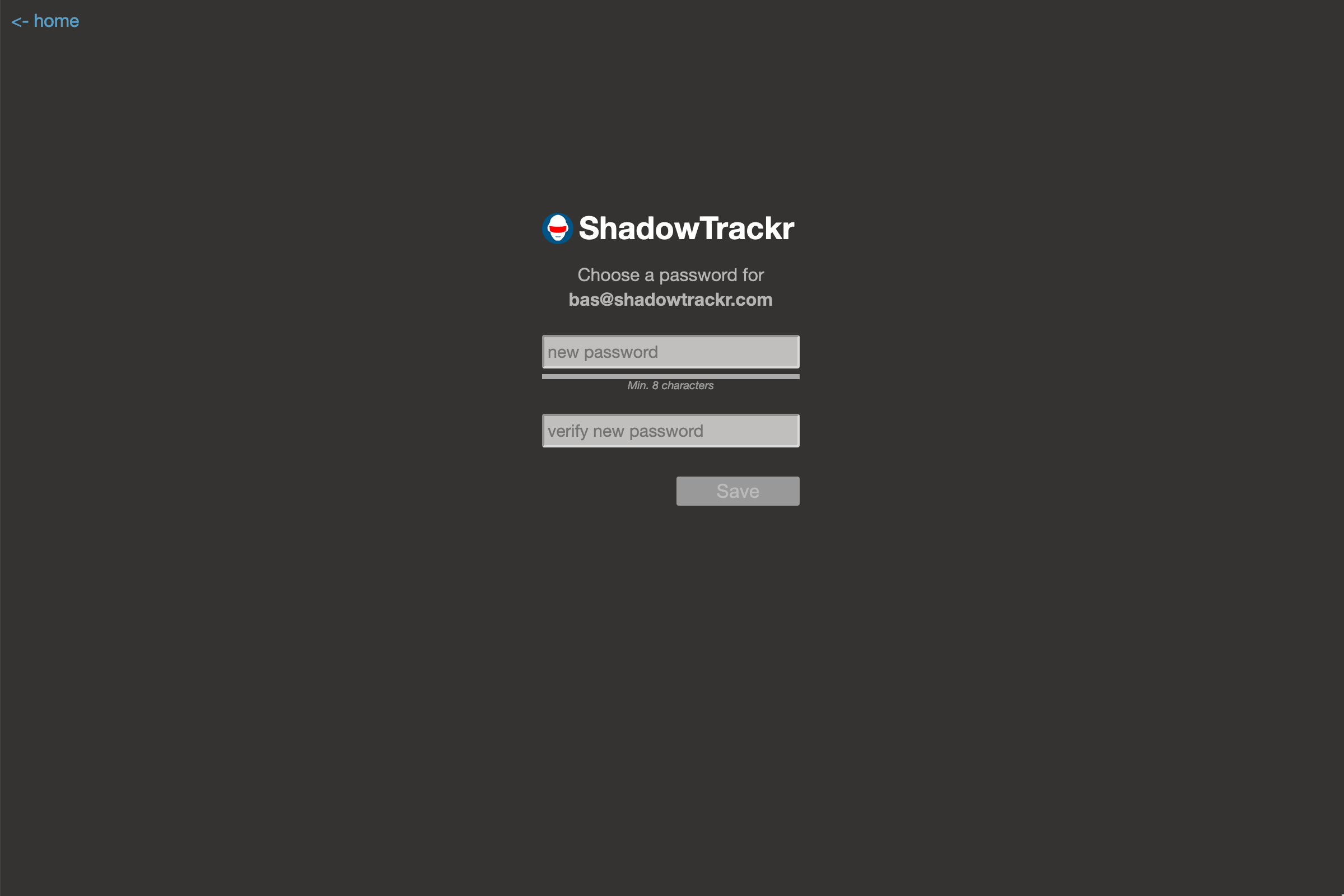 And that's it. You are registered. If you want you can additionally set up two factor authentication for your ShadowTrackr login.
And that's it. You are registered. If you want you can additionally set up two factor authentication for your ShadowTrackr login.
For most businesses a credit card subscription is the easiest to manage. You can end the subscription at anytime and are not bound to any long term contracts. We've noticed some larger (mostly government) organizations have to work with purchase orders.
That's ok, you're not alone. You can request a quote, or Just send a purchase order for the subscription you want by email and you'll get a proposal and a trial code back. Don't forget to mention for how many years you want the subscription.
You can change your monthly subscription at any time. Just go to Settings, pick the subscription you want and save: 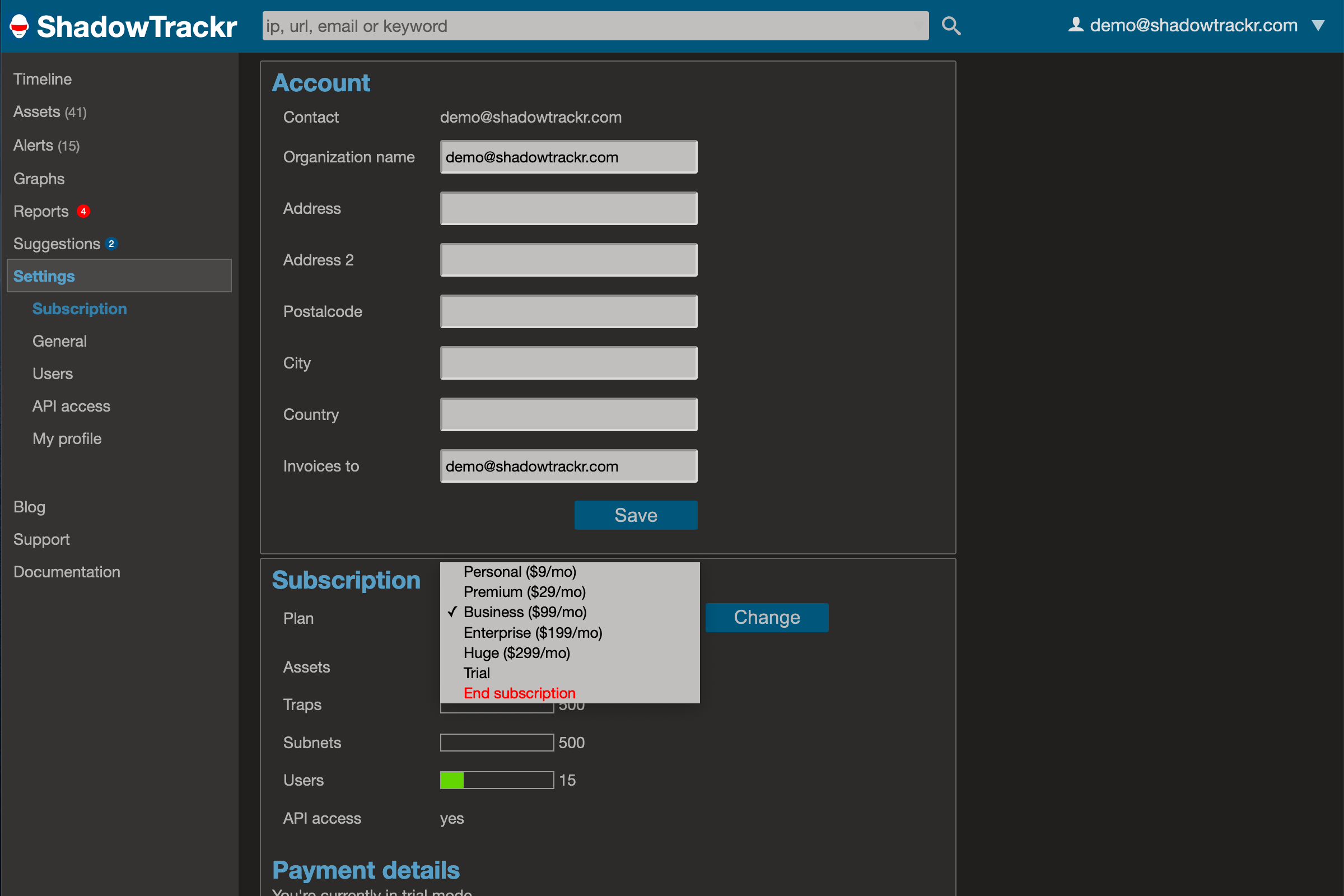 If you've upgraded because you hit a limit, you can now immediately use your new quota and grow. If you have downgraded we don't actually remove your stuff if you're over your limit. You'll have to pick what you want to delete. You will likely be over your limit and this means you can't add any new stuff before you've properly cleaned up the old.
If you've upgraded because you hit a limit, you can now immediately use your new quota and grow. If you have downgraded we don't actually remove your stuff if you're over your limit. You'll have to pick what you want to delete. You will likely be over your limit and this means you can't add any new stuff before you've properly cleaned up the old.
Your invoice changes the first month after the plan changed. We could do it straight away, but the additional billing and refunding is quite cumbersome. If you insist on a refund after a downgrade, just email and we'll help you.
You can end your monthly subscription at any time. Go to Settings and click end subscription:We ask you to confirm, and after this all your data will be permanently deleted: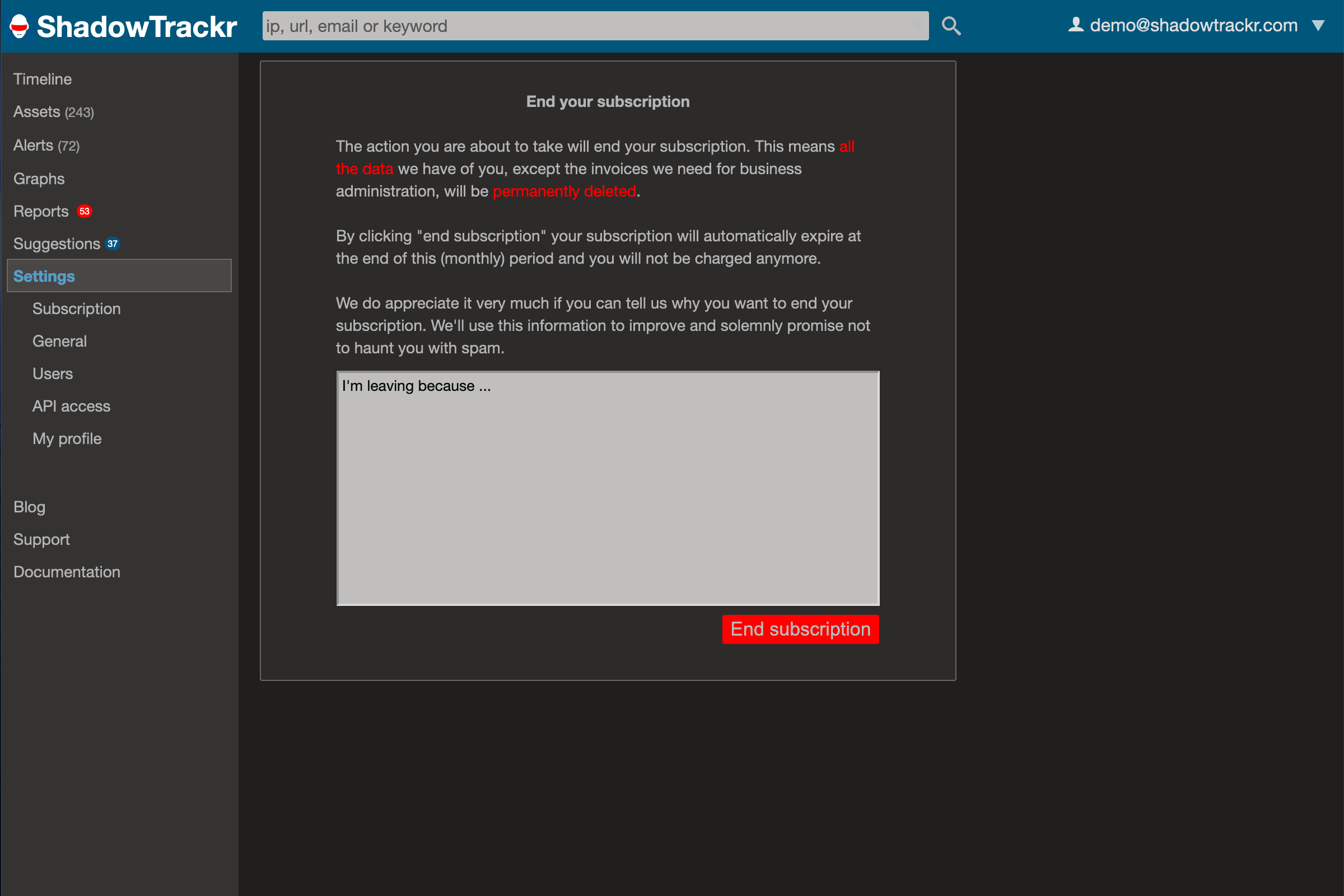 You can optionally let us know why you want to leave us. This gives us a chance to improve our service for other users. However if possible we'd like you to let us know what is bad well before you reach the point at which you want to leave us.
You can optionally let us know why you want to leave us. This gives us a chance to improve our service for other users. However if possible we'd like you to let us know what is bad well before you reach the point at which you want to leave us.
Our Huge plan with its 5000 assets and 2000 traps is the biggest you can sign up to yourself. For anything bigger you're going to have to email us. We can fix you a bigger custom subscription, but before we do so we'd like to estimate the impact on the systems and existing clients first. Payment can go through a custom credit card subscripion that we'll send you, or a purchase order.
Use of the iPhone app and Android app is included in the subscription price and you can use it on as many devices as you have users. The app is great for receiving push messages about high impact security alerts or any of the traps you have set.
Don't want to be disturbed during a good night of sleep? We got you. Go to Settings. You can set a time window during which push notifications are allowed: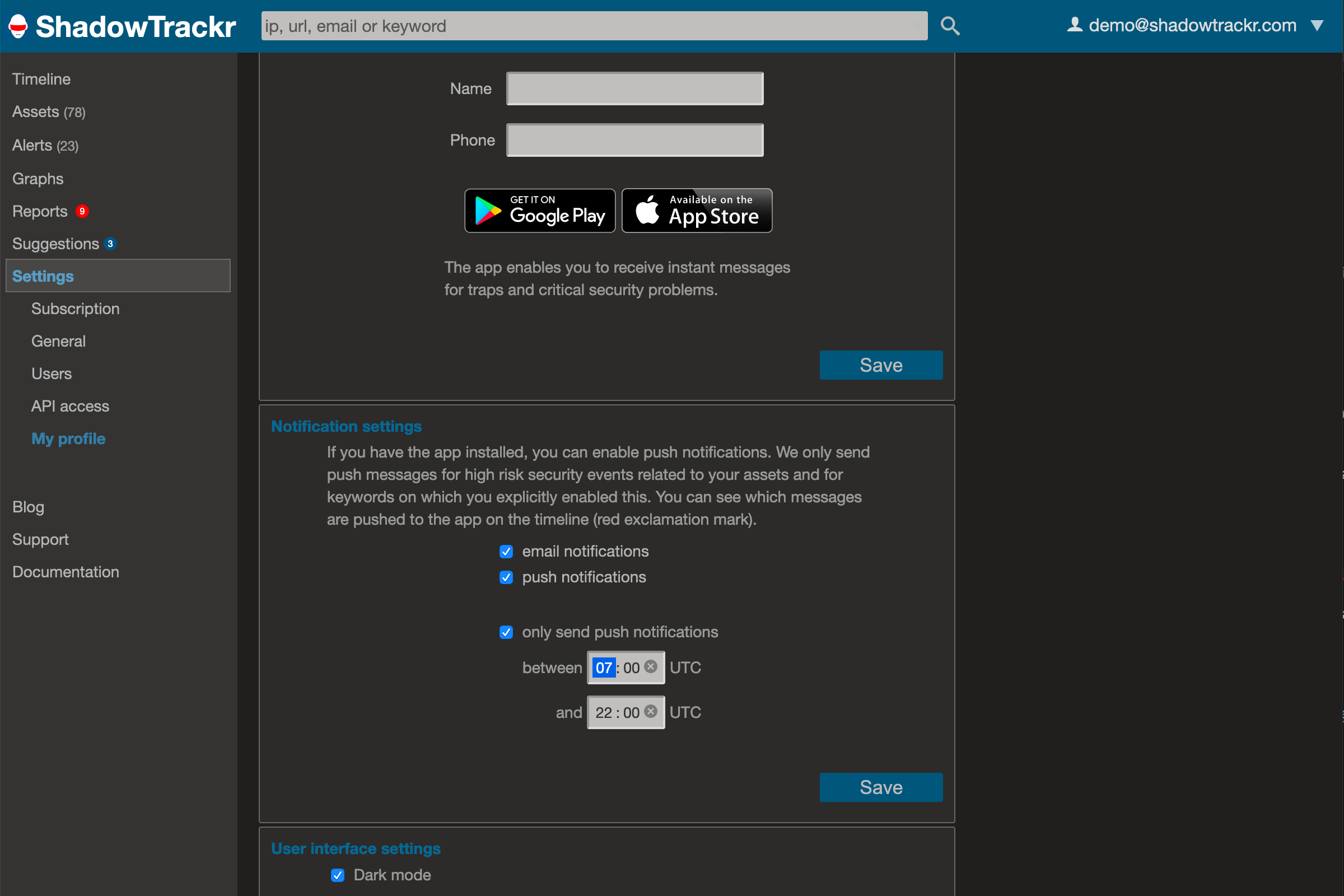
<- back to FAQ